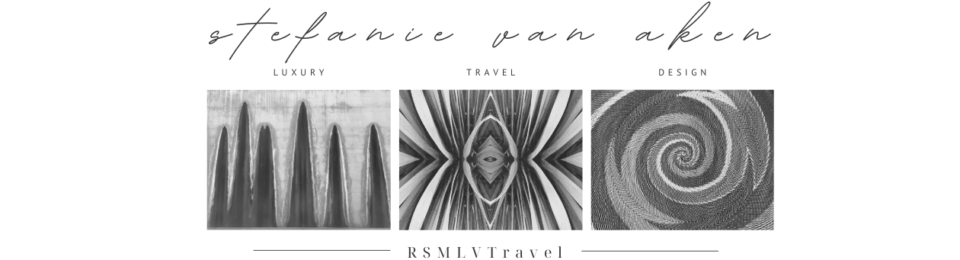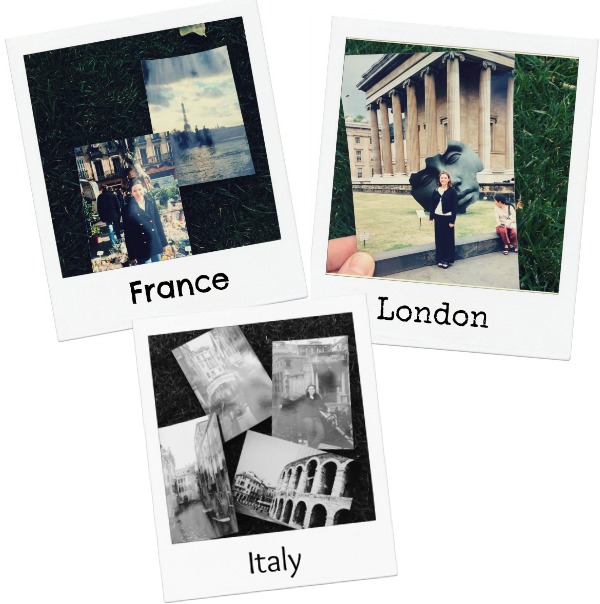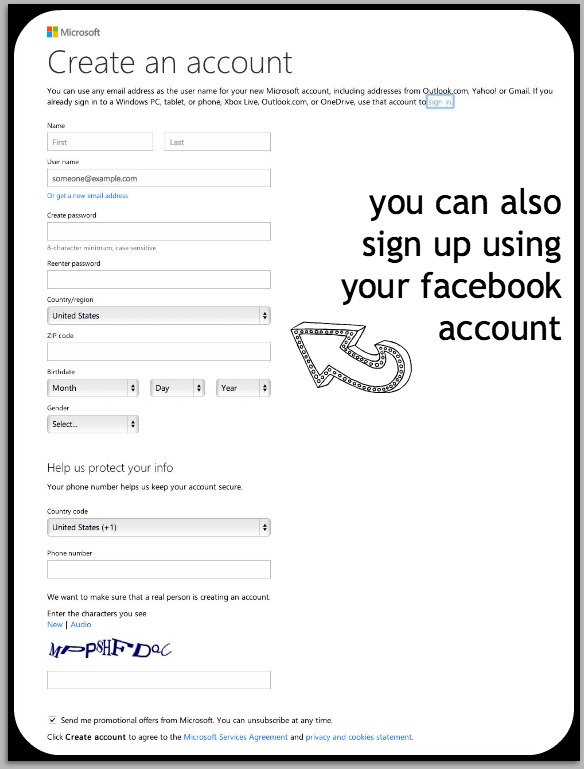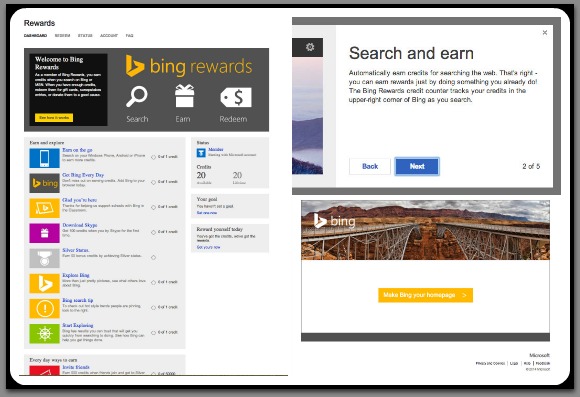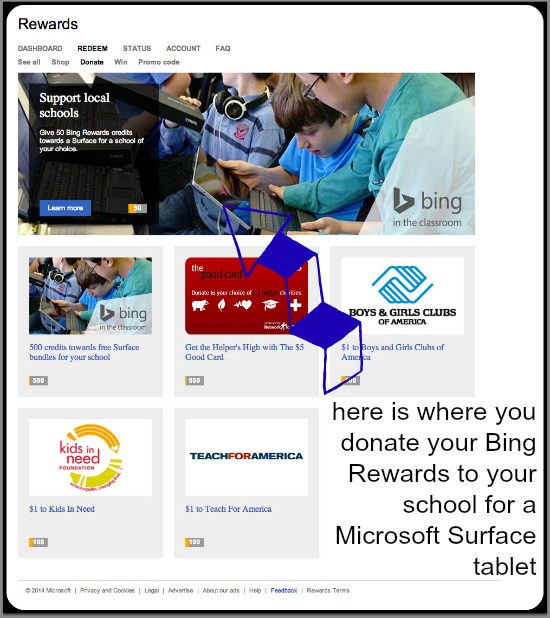Today’s post is sponsored by Bing in the Classroom. I have been compensated to share this information with RockStarMomLV.com readers.
There is a super easy new way to help support your local schools by earning rewards for tablets. Do you know about this? Well, consider yourself now educated.
As parents, we all know the importance of technology in the classroom. It is amazing at how quickly this once trend has become a necessary staple in our children’s education. Their future is based on their knowledge of computers and technology. Like most in my generation, email was very new and very cool in 1993. When I travelled abroad, it was the quickest, cheapest and best way to stay in communication with my friends and family back in the U.S. Problem then? Not everyone had an email address, so snail mail was still very much apart of my communication. When I came home from France that winter, the internet was beginning to take hold as the quickest way to gather info, if you could hold out long enough for your dial-up to connect. I was the only person in my house full of roommates with a laptop computer. And, it was in color! That was pretty amazing as well. Otherwise, it was hours spent in the computer lab trying to get papers typed, hours in the library digging for the one book I needed out of thousands. All of that occurring by 1997.
Now? Now kids are learning how to code and manipulate the internet at 5 years old. Some might be learning even earlier. My 10 year old asks for his own Facebook page on the daily, and both he and my 8 year old daughter are constantly searching YouTube and the web for their favorite characters, stories, movies and toys. If your kids are like mine, when they are perusing the web for things like minecraft, secrets to the Disney Infinity games or American Girl Dolls, if something interesting or remotely related pops-up, they click on it without a thought. Not even considering the fact they may be inviting a virus, malware, crawlers or something else even more inappropriate into their personal space on their computer. I have already had a computer expert come out and fix these little mishaps at least three times since they received computers for Christmas a year ago. At home it is one thing to be able to monitor your child’s searches. At school it is a whole other ballgame. Imagine knowing during their computer time at school there is a search engine that keeps them from feeling curious about the pop-ups or other links they would be exposed to on one of their searches? Bing in the Classroom does that. Show support for #adfreesearch!
 What is Bing in the Classroom? Launched by Microsoft, Bing in the Classroom is an ad-free tailored version of the Bing.com search engine to be used in the classroom. It is now available for all eligible K-12 grade schools in the United States. The Bing in the Classroom program also provides daily lesson plans to teachers on the home page.
What is Bing in the Classroom? Launched by Microsoft, Bing in the Classroom is an ad-free tailored version of the Bing.com search engine to be used in the classroom. It is now available for all eligible K-12 grade schools in the United States. The Bing in the Classroom program also provides daily lesson plans to teachers on the home page.
We created Bing in the Classroom because we believe students deserve a search environment tailored for learning. Classrooms should be ad-free, and that should be as true online as it is offline.
Matt Wallaert, creator of Bing in the Classroom
What else makes the Bing in the Classroom program so cool? By utilizing Bing.com, yourself, on your own computer, you can earn Bing Rewards which helps earn your child’s school earn Microsoft Surface tablets. It is super easy to do, just follow these easy steps:
1. Create a Microsoft account, if you don’t already have one. You can also sign up through your Facebook page.
2. Visit your Bing Rewards everyday, and click on the different options to earn points. For example: Inviting Friends to Try Bing.com, Browsing the Web, or Making Bing.com your homepage.
3. Redeem + Donate your rewards to your school of choice to support their efforts of earning Microsoft Surface Tablets. Here’s how:
Make your donation go further by encouraging fellow parents and family members to donate their own Bing Rewards credits to get additional Surface devices for your school. When your school has 30,000 credits, we’ll ship a Surface bundle to your school within 2 months. If about 60 parents participate in Bing Rewards for a month, they can earn enough credits for a Surface. About 125 parents participating for a year can earn enough credits for Surface devices for an entire classroom. See your school’s page and credit balance.
According to procon.org in regards to the topic Tablets vs. Textbooks, the pros seem to be more substantial than the cons when it comes to having tablets vs textbooks in the schools. Here a few examples of how:
- Tablets help students learn more material faster. Technology-based instruction can reduce the time students take to reach a learning objective by 30-80%, according to the US Department of Education and studies by the National Training and Simulation Association. [6]
- Tablets can hold hundreds of textbooks on one device, plus homework, quizzes, and other files, eliminating the need for physical storage of books and classroom materials. The average tablet contains anywhere from 8 to 64 gigabytes (GB) of storage space. On the Amazon Kindle Fire, for instance, 1,000 books take up one GB of space. [8]
- E-textbooks on tablets cost on average 50-60% less than print textbooks. According to a 2012 report from the Federal Communications Commission (FCC), K-12 school districts spend more than $8 billion per year on textbooks. [6] E-textbooks can save schools between $250-$1,000 per student per year. [9] Tablet prices also continue to drop, making them increasingly affordable. Tablets cost on average $489 in 2011, $386 in 2012, and are projected to cost $263 in 2015. [10][11]
- On a tablet, e-textbooks can be updated instantly to get new editions or information. Schools will not have to constantly purchase new hardware, software, or new physical copies of textbooks. FCC Chairman Julius Genachowski and Secretary of Education Arne Duncan said that “too many students are using books that are 7-10 years old with outdated material.” Tablets are especially beneficial for subjects that constantly change, such as biology or computer science. [6]
Considering how simple it is, why not start earning Bing Rewards today, and participate in a unique opportunity to work as a community to support your local schools in achieving the goals of a technologically advanced education system.
This post was created in partnership with Bing. Thank you for sponsoring today’s post. All thoughts and opinions are my own.